- For more information please contact Arabi Islami Call Center 080022224 (toll free through any local landline) Or 0096265003300.
- Or visit one of our Branches to apply.
Terms and conditions applied

Arabi Islami provides eFawateercom service enables you to make bill payments electronically anytime anywhere at your convince , this service is brought to you by eFawateercom under the supervision of Central Bank of Jordan.
Account (file) setup:
Add/ delete subscription number (to inquire about and pay bills:
Billing payments:
Users can pay any bill without adding it to their files
Payment Inquiries:
Terms and conditions applied