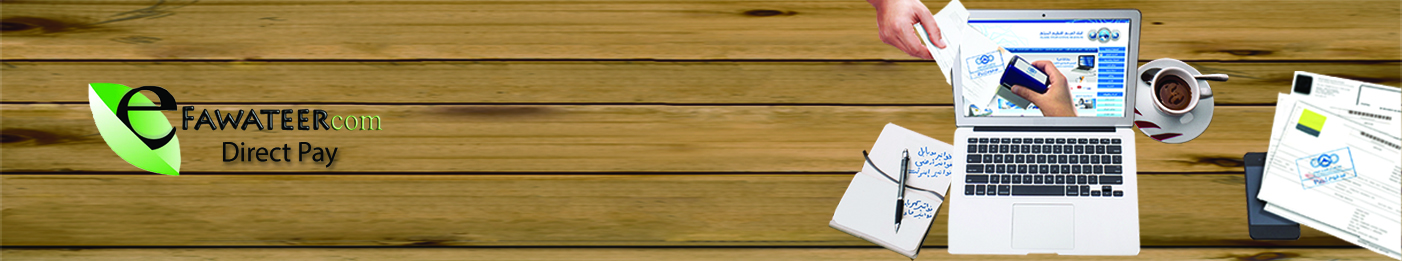DirectPay
Arabi Islami offers a new service " DirectPay service" to enable you to pay your bills electronically through e-Fawateercom portal and government websites and any approved websites from e-Fawateercom and central bank of Jordan and If you want to use DirectPay service please follow the following steps:
Service activation
- Arabi Islami will use the same mobile number you are receiving notifications (SMS) on it.
- Arabi Islami Retail customers are eligible to use this service except some account types, if you are not able to use this service you are kindly requested to visit any of Arabi Islami branches to submit your request.
Sign in
You can login to e-fawatercom portal " www.efawateercom.jo " by using your personal credentials, if you don’t have an account then all you have to do is click on sign in to enter all needed information.
How to Pay
You can follow e-Fawateercom portal steps to complete DirectPay .
Payment process
- Please select "Islamic International Arab Bank".
- Fill the “Customer Identification Reference” according to the selected type.
- The Customer Identification Type and Reference will be used by your bank to verify your account details.
- Click the “Submit” button. You will receive a One Time Password from your bank.
- Enter the password in the OTP code field and click “Pay”.
- You can print the invoice by clicking the “Print” button.
- If you wish to save your payment record (bank name, identification type, and reference) then click the “Yes” button to confirm it.
Note : if you wish to deactivate DirectPay service , kindly visit any of Arabi Islami branches and submit your request .